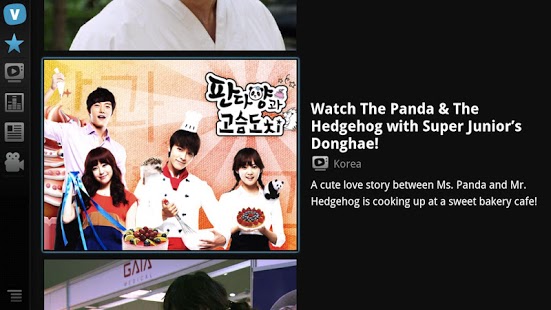Viki for Google TV 3.0.0
Paid Version
Publisher Description
GLOBAL TV POWERED BY FANS
Watch the best global TV shows, movies, entertainment news and other premium content in high quality, translated into more than 150 languages by a community of avid fans. Together, we’re breaking down barriers that stand between great entertainment and its fans, no matter where they are!
- Discover great shows from around the world in our Home screen
- Watch with subtitles
- Timed Comments - watch the video with comments from the Viki community
- Popular Korean, Taiwanese and Japanese dramas
- Classic Japanese anime
- Classic American cartoons
- Facebook Connect, invite your friends and publish videos to your Timeline
- Search by country and by genre
- Share your favorites with friends via Facebook, Twitter, SMS and email
- Stream videos anywhere and anytime with a WiFi or 3G connection
Download Viki now!
For questions, comments or suggestions, please email us at mobile@viki.com.
Learn more about Viki by visiting our website: http://www.viki.com
Get access to even more content by becoming a Qualified Contributor. Learn more at www.viki.com/community.
PLEASE NOTE: Due to the nature of some licenses from content owners, videos may not be available in all regions.
About Viki for Google TV
Viki for Google TV is a paid app for Android published in the Other list of apps, part of Games & Entertainment.
The company that develops Viki for Google TV is Viki, Inc. The latest version released by its developer is 3.0.0. This app was rated by 1 users of our site and has an average rating of 3.0.
To install Viki for Google TV on your Android device, just click the green Continue To App button above to start the installation process. The app is listed on our website since 2014-07-23 and was downloaded 65 times. We have already checked if the download link is safe, however for your own protection we recommend that you scan the downloaded app with your antivirus. Your antivirus may detect the Viki for Google TV as malware as malware if the download link to com.viki.googletv is broken.
How to install Viki for Google TV on your Android device:
- Click on the Continue To App button on our website. This will redirect you to Google Play.
- Once the Viki for Google TV is shown in the Google Play listing of your Android device, you can start its download and installation. Tap on the Install button located below the search bar and to the right of the app icon.
- A pop-up window with the permissions required by Viki for Google TV will be shown. Click on Accept to continue the process.
- Viki for Google TV will be downloaded onto your device, displaying a progress. Once the download completes, the installation will start and you'll get a notification after the installation is finished.